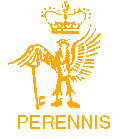Founded 1980
Chair:
Secretary:
Treasurer:
Graham Smith
Jan Thompson
Graham Mumby-Croft
Issue No. 76 Autumn 2018
Computer Corner.
It has been some time now since Mick Roebuck retired from the Committee and a Computer Corner has appeared in the Newsletter, so I thought that I would 'have a go' at producing one, and hopefully we can make it a regular feature if you find it useful. Your feedback would be most welcome and my email address is at the bottom of the item for you to contact me.
I think it is only proper that my first Computer Corner should be about staying safe on the internet. I say this not least because the age group into which most of our membership falls, myself included, is one of the most vulnerable when it comes to being the target for Internet Fraud.
The internet is mostly a good thing, but for the unwary it can be a dangerous place, particularly as it seems that a day does not go by without a new computer-based scam coming to light. However, if you are careful and take the appropriate precautions, then keeping safe on the internet need not be something that prevents you from making good use of what is a very useful tool.
In the following piece I will try to avoid using jargon as much as possible, but where I do I will try to provide an explanation of what it means. For example you will see that I use the term 'App.' or 'Apps.' This is short for application (s) and is effectively the same thing as a programme, however since the rise of i-Phones and Android phones the use of 'App' has become the common term for a programme, even on laptops and PCs.
Anti-Virus and Firewall.
The first stage in protecting yourself on the internet is to have an effective and up to date Anti-Virus and Firewall protection installed. Whilst there are many free programmes (Apps) available for this type of protection, most experts agree that this is the one area where it actually is far better to pay and get the very best level of protection. Many of the computer magazines, and 'Which' magazine, recommend KASPERSKY Internet Protection as a Best Buy. This is a suite of programmes that provide a range of protection, including the ability to switch to a Secure Browser when carrying out any financial transactions on the internet. This means that you are protected from your data being intercepted whilst carrying out financial transactions, ensuring that passwords, user names and bank details cannot be picked up by hackers as all the information is encoded for transmission.
A good anti-virus programme will provide regular free updates as new threats become apparent, (almost every day) and these can be set up to work automatically every time you turn on your computer. In this way your protection is always up-to-date.
Windows has a built in Firewall and this is good, but it does not provide the full range of protection that a specialist programme can provide: a good anti-virus programme will work with the Windows Firewall to provide added protection and you normally do not have to make any adjustments to your system as the anti-virus programme will take care of this. At the moment Kaspersky Internet Protection is available via Computer Active magazine’s website for £19.90 for one computer-1-year cover or £34-99 for a 2-year three device package. Copy this link into your search and it will take you to the site http://store.computeractive.co.uk/
Malware Protection.
Malware is short for Malicious Software. This is the type of software that carries viruses that will seek to work their way into your system and to install all sorts of nasty items designed to either steal your information, to destroy data and most insidiously, to lock all your data away from you and only release it on payment of a fee. This particular variation is called 'Ransomware' (as your data is effectively held for ransom) but is in reality nothing more than extortion, is illegal and unfortunately is becoming increasingly common.
Malware can find its way onto your computer in a number of ways and not all of it is dangerous in itself, for example a lot of malware simply places unwanted adverts onto your screen and is an annoyance rather than a danger. The main ways it gets on to your computer is via downloaded content, including “Free Programmes”. These will often include a range of unwanted extras that will install onto you computer taking up space and worst of all, most of these are automatically set to run every time you start Windows, thereby slowing down your computer, sometimes almost to a crawl.
The first level of protection against Malware is to check that anything you are looking to download is safe. You can do this by using a small application called Virus Total, available through this link; https://www.virustotal.com/. You do not even have to download this application, for as soon as you enter the site it offers you the opportunity to use the facility there and then. If you are seeking information on the safety of a site before you download anything from it then enter the url of the site, (URL stands for Uniform Resource Locater and is the bit that begins with http/) and Virus Total will check its' database to determine if any problems have been reported with the site. The app. will usually check with a number of databases and, in general, the lower the number of potential problems returned compared to the number of databases checked, then the safer the site is deemed to be. However, if the site you are checking is very new, the number of databases that may give a return to Virus Total may be quite low so always proceed with caution. Secondly, if you do download a programme, check very carefully during the installation process that extras are not being installed at the same time, (this is sometimes referred to as “bloat ware” as your system becomes bloated with all the excess bits and pieces).
Most, but not all, apps. Will, at the very least, offer you the opportunity to opt out of the extras but you need to do
this as the install progresses, as these extras are usually set to install by default unless you instruct otherwise. This usually involves checking, or un-checking boxes, but please be aware that some unscrupulous providers of apps. use a combination of check and un-check boxes to deliberately to confuse the user.
The reality is that nothing in life is actually free and the software provider is making money from the people who pro-
vide the extras, and/or the advertising, and therefore has a vested interest to get it onto your computer.
Avoid downloads from sites such as CNET and TUCOWS as they both have a poor reputation for loading programmes
that contain lots of unwanted extras.
Cookies.
In themselves Cookies are not a bad thing but if allowed to build up they can use quite a lot of your hard drive space, and therefore slow your system down.
Cookies are small packages of computer code that are left by websites each time you visit them. They are designed to provide information to the site that allows it to remember you for the next time you log in.
As an example if you use the BBC website and are registered with it you may well have personalised the site to provide you with local news and weather. The fact that each time you log onto the site it knows what area you live in, and therefore what news and weather to show you, is due to Cookies.
However Cookies are also responsible for the fact that you may look at purchasing an item from a site, and even if you
decide not to proceed, adverts for the very same item appears on a number of sites that you subsequently visit.
It therefore pays to use an App. to regularly clear your system of both Malware and Cookies. There are several available, but the best free one is called Ccleaner. If you download it from this site https://www.piriform.com/ccleaner/ download then you should find it to be safe, and free from any nasty extras. In addition it is useful to have a dedicated Malware remover installed and one of the best free ones is called Malwarebytes and is available at https:// www.malwarebytes.com/mwb-download/
These programmes between them, when used in conjunction with a good Anti-Virus/Firewall, will help keep you safe from the vast majority of the rogue elements which can be found lurking on the internet.
Email.
It is an unfortunate fact that the vast majority of Internet Fraud takes place via the medium of Email. Fraud such as this is usually reported under the general heading of Internet Scams and if you read the news, and sources such as Neighbourhood Watch websites, it is endemic throughout the worldwide web. It is also an unfortunate fact that the vast majority of Internet Scams are simply designed to part you from as much of your money as they can, as quickly as possible.
In order to avoid being caught out there are a number of rules, some of which are very simple and which, if followed, should help keep you safe. It is an indisputable fact, confirmed by every bank/building society, that they NEVER send emails to customers asking you for your log-in and security details. Therefore if you receive any such email it is certainly a scam (known as 'phishing') and if you respond with the details being requested, you can almost certainly kiss goodbye to any money you had in that account. Worse still, once they have scammed you in this way they will likely try to come back for more.
If you receive an email, supposedly from your bank, asking you to call them, on a number provided in the email, DO NOT call this number. Check on your bank statement or credit card statement and call the number given there to determine if there really is a problem. Also, if you receive a telephone call supposedly from your bank, do not give any of your security details over the phone until you are absolutely certain that it is your bank that you are speaking to. Some scammers will actively encourage you to call them back in order to prove that they are who they say they are. The trick here is that they are aware that having called you, if you then hang up but they do not, the line is still held open. In these cases, the recipient of the call hangs up on the original call, lifts the receiver and dials without listening for a dial tone, and unfortunately who is there on the other end? None other than Mr/Mrs Scammer. In such cases, either ensure that you have a dial tone before you dial, or use another phone. Remember as well not to call any number that the caller has given you, but use a genuine number provided by your bank on official documentation.
Everything above also applies to any Government Departments, Utility Companies and reputable companies that you deal with. They will never send you an email or call you asking you to provide security information to them. In addition, Microsoft, Google, Amazon and any other computer software companies, do not monitor computers (of which there are hundreds of millions in use) for problems and call users to offer help. If you are called by someone who claims that they have been monitoring your computer and can see that there is a problem, they are lying to you, because they cannot. This is a scam to either get you to part with money for a “software fix” or worse, to try to gain access to your computer in order to steal your data, in particular financial information including user names and passwords. If you receive such a call, even if you do have a problem with your computer, hang up.
Email Attachments.
The other area of danger from emails is that it is the most likely source of viruses usually transmitted by means of
attachments. The types of malicious apps. and programmes that can be transmitted in this way are wide-ranging, but include ones that will embed themselves into your computer and log everything that you do for transmission back to the sender (called Trojans), key loggers that record all your keystrokes in the hope of picking up passwords, user names etc. Also included is the already mentioned 'Ransomware'. This works by encrypting all your files so that they are inaccessible, and then sending you a ransom note asking for money to provide the key to decrypt them. Payment is usually requested in BITCOINS, which is an Internet Currency and is untraceable. Average cost at the moment appears to be 1 bitcoin, which is currently worth about £240. Not everyone who has paid subsequently received their data back.
There are a number of steps to employ to ensure that you do not fall foul of a scam via an email attachment. Firstly, never open an email attachment if the email comes from a source that you do not know. Be wary even if it from a known source, as it is possible that someone you know has had their email system hacked and the scammer is now using it to send out malicious attachments. If you are using a good Anti-Virus then you should be able to check your emails and attachments using this. In addition you can use Virus Total to check an attachment to ensure that it is safe. If in doubt about an attachment then better safe than sorry: do not open it and delete the email. If it was from an unknown source then use your email system to mark the email as SPAM and in that way any further emails from that source will always be treated as SPAM and dealt with accordingly.
Backing Up.
Despite taking precautions it may still happen that you pick up a virus, and if you do it will almost inevitably either encrypt your data for ransom, hijack it for some illicit purpose or, simply destroy it. If you are infected in this way it may end up that you have to completely wipe your computer and start again. In this event you will need a good backup to ensure that you do not lose valuable data/information. There are several free backup apps. available, but this is one area where the app. provided in Windows is useful. You can use Windows Backup and Restore to make regular and scheduled backups of your important data so that in the event that something happens to damage or destroy your files you can recover the last backup. This may not restore the latest version of your files but this will depend on how often you back up your data. In order to protect yourself against an attack you should ensure that you keep a backup on a medium that is not normally connected to your computer, or can be removed. This could be on a CD/ DVD, a USB drive, (sometimes called a Pendrive) or an external hard drive. In this way even if your computer is infected, your backup remains secure.
STAY SAFE.
Graham Mumby-Croft
graham.mumbycroft@gmail.com
Graham Mumby-Croft